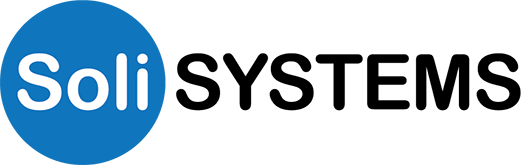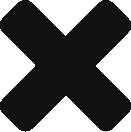About The MobiWIC Register
SoliSYSTEMS designed the MobiWIC Register to be the simplest and most economical way to accept and manage eWIC transactions.
MobiWIC packs the functionality of a multi-function eWIC compliant register in a durable smart terminal
At SoliSYSTEMS, we focus on your business: MobiWIC generates and submits your daily claim files, ensuring fast and accurate payment.
The MobiWIC Register is integrated into a web application allowing you to monitor the status of reimbursement payments and generate custom sales reports.
MobiWIC
MobiWIC Register is a multi-function eWIC-compliant register housed inside a durable and compact smart terminal.
WiFi
The MobiWIC Register syncs by WiFi to submit daily claim files and download updates from the WIC Authority.
Web App
Generate custom sales reports, manage cashiers, check claim payment status, add and price new products.
Register Features

eWIC-Compliant
MobiWIC is a eWIC-compliant register in one durable compact wireless device.
Multi-function Register
Full-Function UPC Reader thermal printer, eWIC card reader, and virtual pin pad.
WiFi Sync
Synchronize devices over WiFi to prepare and submit your daily claim files.
MobiWIC Web App
Powerful Web App monitors claim file status and generates custom sales reports.
MobiWIC Overview

Touch Screen
Reliable capacitive HD touch-screen that works with wet fingers.
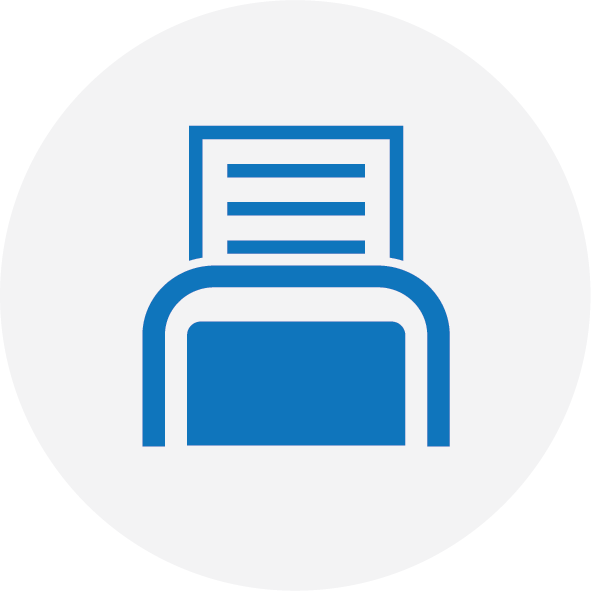
Receipt printer
Economical and reliable receipt printer for checking benefits and documenting transactions.
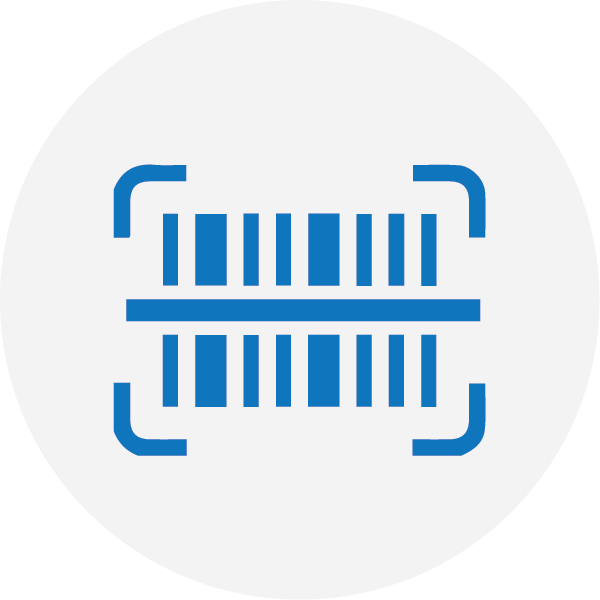
UPC Scanner
Quickly scan UPC codes for fast transaction times and optimal customer experience.

eWIC CARD READER
Designed specificaly to securely read and accept eWIC cards.

The MobiWIC Web App
MobiWIC comes with a powerful web application that simplifies and accelerates the management of your WIC sales and terminal functions.
Accessing your information, either remotely, or within the store, makes it easy to stay on top of what is going on at your site.

Key Features:
Dashboard
Monitor sales volume, number of transactions, claim files submitted, & status of payments.
Sales Reports
Generate custom sales reports that help you manage inventory and logistical challenges.
Inventory Management
Add and set prices for your WIC products! Import or export product lists to .xls or .cvs files.
Remote Access
Manage and track WIC sales from home, office, or any place with an internet connection.
Wireless Sync
Sync your MobiWIC Register to the State WIC Authority via WiFi
Claim Files
Track and monitor claim files and payment status. Export detailed reports.
Technology Overview
- No transaction fees.
- Manage one or several MobiWIC devices via the MobiWIC Web Application.
- Receive email alerts from syncronization and reconciliation processes.
- Integrate multiple WIC Authority programs and synchronize data with multiple branches.
- Aggregate X9.993 files from multiple registers using V2 and V4 five formats.
Technical Specifications
UPC
Integrated infra-red barcode scanner.
Printer
Thermal Receipt Printer. 203dpi / 8dot / mm Printing speed: 50-70mm/s. Supports barcode printing.
Printer Paper
Standard, non proprietary, 2" core-less, 30mm diameter, thermal paper roll.
OS
Safedroid OS (based on Android 5.1).
CPU
Quad-Core 1.2 GHz
Display
Integrated infra-red barcode 5.0 inch,TFT-LCD (720x1280) color screen.
Panel
Ultra sensitive capacitive touch screen, works with wet fingers.
RAM
1 GB
ROM
8 GB
Dimensions
Length: 7.24"
Width: 3.18"
Depth: 1.25" - 2"
Weight
17.28 oz (with battery)
Main Battery
Rechargeable 3.8V, 5000 mAh lithium polymer battery pack (typical operation time less that 8 hrs).
RTC Battery
Real-time clock battery.
Radio
WiFi 802.11 b/g/n, Bluetooth 4.0, 4G, 3G, 2G.
Bluetooth
Bluetooth 4.0
Accessories
Included: power adapter, data cable, battery, charging cradle, hand strap, and fifty rolls of printer paper.
Environment
Temperature: 14 - 22 degrees Farenheit
Humidity: 5% - 95% (non condensing)
Drop Test
4 ft.
Would you like to order the MobiWIC Register?
Fill out the MobiWIC Register order form and you will hear from our Support Team soon after!